
There is a constant growth of data collection and analysis. Unquestionably, it will only continue to grow in the future. The importance of data backup has greatly increased over the years. It’s critical to properly handle data and avoid the risks of data exposure and loss.
Data containing information about customers, business partnerships, patients, and more is immensely valuable. Additionally, it’s important to protect the information as well as fortify its backup strength. Learn about the risks of not backing up your business’s data by watching the video or reading the full blog below.
The Importance of Data Backups
Data backups are a fundamental aspect of data management and play a pivotal role in ensuring the integrity, availability, and security of information. They protect against human errors, virus attacks, power failures, hard drive failures, and natural disasters. Regularly backing up data is a proactive measure that can save time, money, and stress in the event of data loss or a security incident.
How Much Data Is There to Protect?
Businesses and individuals use a significant amount of data. In fact, 90% of the data on the internet today has been created since 2016. Undoubtedly, consumers have started using a lot of data, and it only continues to grow every minute.
At the last minute you’ve been reading this article, here is some current data:
-
 1.74 quadrillion bytes of data were created
1.74 quadrillion bytes of data were created- 1.44 million gigabytes of data was uploaded to the internet
- 144 million emails were sent
- Google processed 2.4 million searches
- 360,000 tweets were sent on Twitter
- $259,000 in sales was processed on Amazon
- 840 new social media accounts were created
The Potential Impact of Data Loss
There is a considerable amount of risk of data loss. Additionally, the process of creating, downloading, and distributing increases the risks significantly. According to past studies:
-
- 94% of companies do not fully recover from severe data loss
- 70% of small businesses close within 1 year
- 54% of companies close within 2 years
- 43% of companies never reopen
The Top 6 Causes of Data Loss
Physical damage and system crashes can cause significant data loss. However, there are other causes as well. Other issues include:
-
- Mechanical damage & malfunctions
- Power failures
- Viruses and malware
- Accidental deletion and human error
- Fire, waste, and other environmental hazards
- Device theft
Mechanical Damage and Malfunctions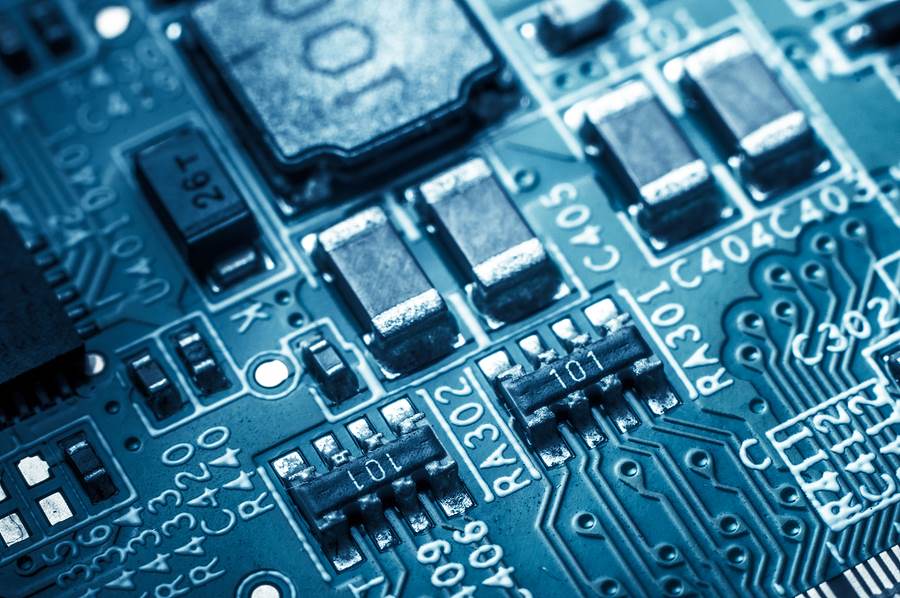
According to recent studies, hard drive damage from either human mishandling or mechanical issues causes 67% of data loss. It’s important to handle drives with care because they can hold valuable information. In addition, thieves can still recover hard drive information if it’s damaged. However, the drives are oftentimes thrown away because it’s perceived as unrecoverable.
Signs of a failing hard drive include:
-
- Unusual heat
- Frequent crashing/freezing
- Slow processing speeds
- Clicking or grinding noises
- Issues while booting up
Power Failures
Improper device shutdown can lead to significant device issues. A power outage can cause this, and it can corrupt existing files or software itself.
If a computer suddenly loses power while transferring to a hard drive, the device may never start correctly again. It’s important to stay up to date on software updates In general, it’s critical to understand your computer’s procedures as it can help maintain the overall integrity of the device.
Viruses and Malware
Viruses and malware can steal and delete large amounts of data. Also, this makes it important to use strong antivirus and firewall systems.
In the event of a disaster, it’s important to back up the data in case something happens to the first copy. What’s more, this provides an additional layer of security.
Accidental Deletion and Human Error
Backing up data provides an additional layer of security because human error can occur at any time. It’s possible to delete all of your data accidentally. Moreover, it’s critical to back up your data to be able to recover it in the future. Whether it’s spilling water, overwriting data, or downloading virus-infected software, it helps to have a backup copy to protect from accidental risks as well.
Device Theft
You might be using safeguards like encryption to protect data in case of theft or a data breach. However, you still need an additional copy to recover the data in the future. Therefore, it’s critical to create an extra copy of your files.

Water, Fire, and Environmental Hazards
A hard drive overheating can cause damage and data loss. However, there are other environmental risks as well. Additionally, this includes an actual fire or a flood that causes water damage. In the event of an environmental disaster, it’s important to have a backup copy stored off-site and away from danger.
The Potential Impact of Not Backing Up
There are several aspects to consider regarding the impact of data loss, including the types of data at risk, how it can affect company operations, and how legal consequences can potentially ripple out.
Types of Risks for Not Performing Data Backup
It’s important to understand the scope of backup’s protection. However, there are some data more at risk than others. This is because certain documents contain critical, confidential information within them. Either way, it’s important to protect the documents and their data.
Types of data more at risk:
-
- Legal documents
- Contracts and partner information
- Accounting records
- General business data
- Employee records
- Customer data
- Historical records
How Can Not Performing Data Backups Impact Operations
Data loss is just one way it can impact your company’s operations. There are also indirect consequences of data loss.
Ways data loss can impact operations include:
-
- Lower productivity/efficiency
- Lower revenue
- Lost partnerships
- Reputation damage
- No data for customer services/support
 Legal Consequences
Legal Consequences
Because of data loss, there is the potential to face legal consequences. This is because laws and regulations require the protection of consumer and patient privacy. Therefore, it’s critical to keep documents safe at all costs so the importance of data backup is even more apparent.
Legal consequences can include:
-
- Fines and noncompliance penalties for laws like HIPAA
- Class action lawsuits
- Laws requiring notification to customers about data loss
What Are the Data Backup System Options
Document Management System (DMS) Software
With DMS systems, data is typically backed up and stored on an offsite server. Additionally, backing up or accessing data doesn’t require an internet connection. This makes a DMS system ideal for situations that need backups regularly and in bulk.
Cloud Storage
Cloud storage is through the internet, and server providers use a network of servers to back up data. Multiple servers allow for an extra measure of backup. If there is a problem with one server, the data will still be stored on other servers to provide a safe backup.
Tape Backup and Vaulting
Magnetic backup tape offers an advantage of both high-volume and low cost. Additionally, it’s designed exclusively for backups. However, it’s not ideal for data that you need to regularly access. Instead, using backup tapes and vault storage works best for things like data retention requirements.
Record Nations Understands the Importance of Data Backup
Ready to ensure the safety of your data? Join Amazon, Google, and hundreds of other companies we have helped to find a records management system to meet their data backup service needs. To start, call us at (866) 385-3706, use the live chat, or fill out our form to get free quotes.












